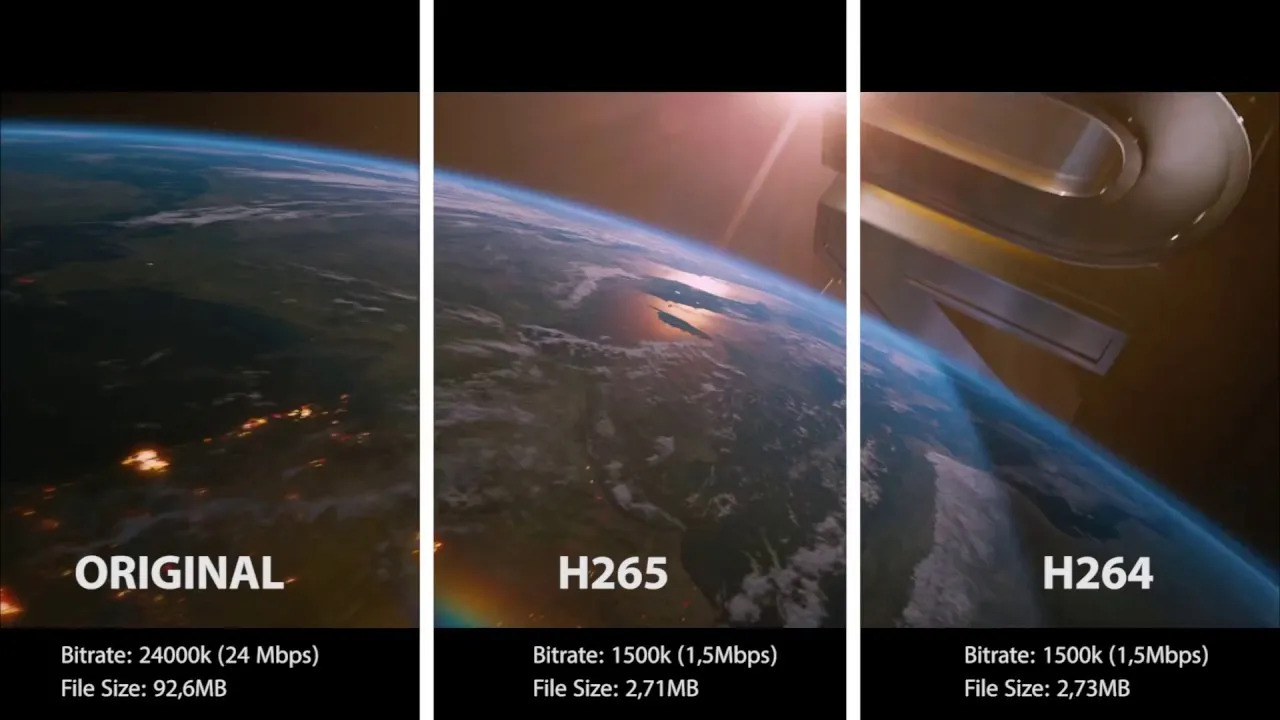Tapping into the Future: A Guide to HEVC/H.265 Video Compression and Playback
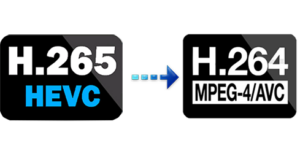
Exploring the Rise of HEVC/H.265 Video Encoding
As the demand for compressed video content, especially in 4K and UHD resolutions, continues to soar, HEVC or H.265 encoding is steadily claiming its stake in the market. In this comprehensive guide, we aim to demystify HEVC/H.265 and provide insights into playing content encoded in this format effortlessly across Windows, Android, and TV screens. Despite its growing popularity, H.265 still occupies a relatively small portion of web content, with H.264 reigning supreme due to its simplicity and rapid compression capabilities.
Understanding the Fundamentals of HEVC and 4K Content
Heralded as the codec of the future, H.265 is witnessing widespread adoption among major streaming content industries and users alike. Its revolutionary compression system facilitates a substantial reduction in streaming data load without compromising quality. However, efficient H.265 compression at the consumer level is currently confined to pricier hardware. While both H.265 and H.264 formats support 4K or UHD resolution videos, H.265 emerges as the preferred choice in most scenarios.
Ensuring Hardware Compatibility for Seamless HEVC Playback
To experience smooth playback of HEVC-encoded content, our graphics chip must support hardware acceleration for native decoding. Otherwise, resorting to software playback may result in playback stuttering and synchronization issues.
Navigating HEVC Content Playback
Android users can leverage popular players like KODI or MX Player (recommended) to play H.265-encoded content seamlessly. While exploring playback options, experimenting with the native player bundled with the system is advisable, as it often offers additional acceleration features for video playback.
Windows users enjoy native compatibility with H.265 in Windows 10. For earlier versions such as Windows 7 or 8, utilizing a codec pack or standalone players like MPC-HC or KODI becomes necessary to support H.265 directly. Although the native Windows 10 player, “Movies & TV,” functions adequately, it may lack the extensive configuration options found in specialized software.
Television:
| 4K UHD/HDR Screens | 1080p FullHD Screens | |
|---|---|---|
| H.265 HEVC | H.264 AVC | |
| Name | H.265 / HEVC / MPEG-H | H.264 / AVC / MPEG4 |
| Introduced Improvements | Reduction of between 40-50% in bit rate compared to H.264 without loss of visual quality. Applicable in Ultra HD, 2K, 4K. Better use in HTML5. | Reduction of between 40-50% of bit rate compared to MPEG-2. Compatible with high-definition sources (FullHD) for online broadcasting. Supports 4K |
| Supports 4K | Yes | Yes |
| Supports up to 8K | Yes | No |
| Supports up to 300fps | Yes | No |